
- #Desproteger vba project excel software license#
- #Desproteger vba project excel password#
- #Desproteger vba project excel windows#
The file is now all set as new without VBA password. Open VBA editor and open the module code. Excel es una realmente muy til para crear o ingresar datos en tablas. De esta manera consiguen proteger sus archivos completamente teniendo solo ellos el acceso para abrir el mismo. dentro del mdulo: A) creamos el nombre de nuestra macro: Sub ProtegerHojas () ' desproteger. Muchas personas a lo largo del tiempo buscan desbloquear o quitar la contrasea de VBA macros que se utiliza para bloquear un documento de Excel. en la cinta de opciones en el men Insertar mdulo. Now again, another error message will pop-up. Abrir el editor Visual Basic para Aplicaciones (VBA). Primero debemos de abrir el editor de Visual Basic (VBE) utilizando la combinacin de teclas Alt + F11. Macro para desproteger todas las hojas de un fichero Crear la macro. Depending on your jurisdiction, you may be liable for civil compensation or subject to criminal charges. Open that file in Excel, it will give an error message, which contains an invalid key DBx. En la siguiente imagen podemos observar que al haber seleccionado las dos hojas protegidas nos ha desactivado la opcin de Desproteger hojas.
#Desproteger vba project excel software license#
Any attempt to view or extract VBA code from Unviewable+ protected projects may be a violation of your software license agreement. pestaas en Word, Excel, PowerPoint, Publisher, Access, Visio y Project. If the project has been locked with a higher level of protection, it means that the author would like to protect his or hers intellectual property from all 3rd parties. El siguiente cdigo de VBA puede ayudarlo a bloquear o desbloquear celdas segn.
#Desproteger vba project excel windows#
If the author locked the project using the Unviewable+ VbaDiff level (lowest security), you can use the VbaDiff Windows application to review the code, even if macros are not accessible in Excel. In addition, VBA debug mode is disabled, so macros cannot be traced when an error occurs. Software tools, such as our popular Unviewable+ VBA application, can protect macros, by making a VBA project unviewable in VBE. For that project task list template for excel is an awesome tool for you to. As es cmo usted puede desbloquear la proteccin de un Proyecto VBA de Excel. VBA and Macros: Microsoft Excel 2010 (MrExcel Library) Pdf.
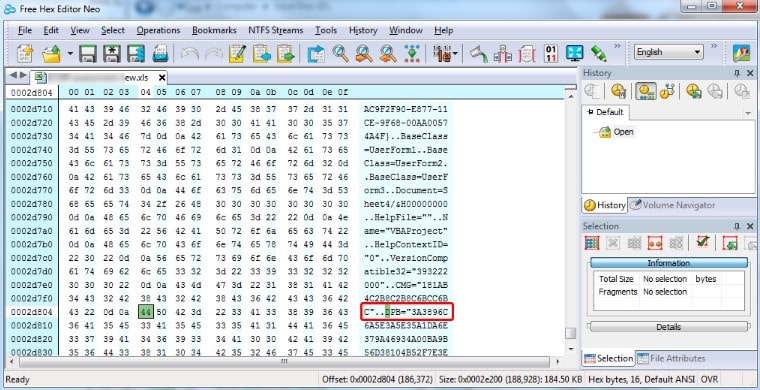

En este vdeo hemos aplicado los pasos anteriormente mencionados. Have questions or feedback about Office VBA or this documentation? Please see Office VBA support and feedback for guidance about the ways you can receive support and provide feedback.If you have received the file from another person, the most likely scenario is that the workbook or add-in author locked macros to prevent users from viewing or editing his or hers VBA code. Desbloqueando VBA Project de Excel El proyecto VBA ha sido desprotegido Ahora usted puede continuar con lo que estaba destinado a hacer. This example removes protection from the active workbook. It's a good idea to keep a list of your passwords and their corresponding document names in a safe place. If you forget the password, you cannot unprotect the sheet or workbook. If you omit this argument for a workbook that's protected with a password, the method fails. Tutorial Excel: Como desproteger sin contrasea proyecto de VBA en Excel - Captulo 219 youtu.be/04VVzRJ5hBY. If you omit this argument for a sheet that's protected with a password, you'll be prompted for the password. If the sheet or workbook isn't protected with a password, this argument is ignored.
#Desproteger vba project excel password#
Parameters NameĪ string that denotes the case-sensitive password to use to unprotect the sheet or workbook. SyntaxĮxpression A variable that represents a Workbook object. Deberás poner la palabra ¨zip¨ en lugar de la extensión que tienes actualmente. Dale clic para cambiar el nombre y borra la extensión que te aparece predeterminada. Deberás seguir los siguientes pasos: Ubica, en una carpeta, el archivo que quieres desbloquear. This method has no effect if the sheet or workbook isn't protected. Cómo desbloquear la contraseña VBA macros de Excel. Sub PasswordBreaker () Dim i As Integer, j As Integer, k As Integer. Luego ejecuta la macro en cada uno de los libros ( a veces se demora un poco, no hagas finalizar tarea), esto te va a solucionar todos los problemas. Crea un modulo en visual basic y copia esto. untuk itu sekarang saya akan sharing tentang bagaimana Cara Membuka Pasword VBA Project Excel (. Respuesta: Desbloquear contrasea de en VBA desde excel.

Valli is sharing useful VBA examples ad Tips to helps us automating daily tasks. Removes protection from a sheet or workbook. Desproteger arquivo XLSM protegido por senha. Excel VBA Developer having around 8 years of experience in using Excel and VBA for automating the daily tasks, reports generation and dashboards preparation.


 0 kommentar(er)
0 kommentar(er)
